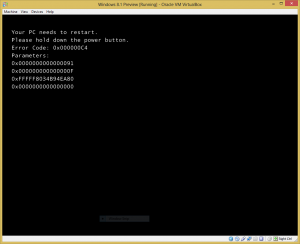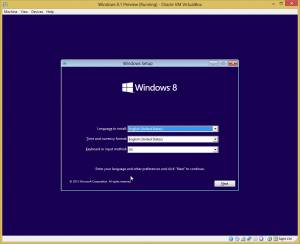I am thinking of building a new Haswell machine as a second ESXi lab to test the new Oracle Database 12c. My current lab, a Nehalem rig that was built 4 years ago, will not be up to scratch this test because it has only 24GB of RAM, and the new Grid Infrastructure will need a minimum of 4GB RAM per cluster node.
Haswell will allow a maximum of 32GB RAM..
Just as I was writing the above, I thought to myself, why not ask Uncle Google if my Nehalem board can take 8GB sticks? It turns out that some people already did fit their EX58 motherboards with 8GB sticks, and managed to get 48GB of RAM recognized! Maybe I don’t need Haswell after all.
But to buy RAM now is a bit hard on the wallet as RAM prices are ridiculous. Last year, a 4GB DDR3 stick can be bought at RM60 but now it is RM100 per stick!
Should I buy now, or should I wait?